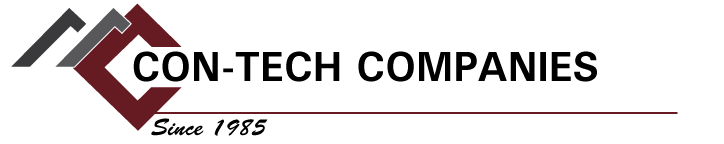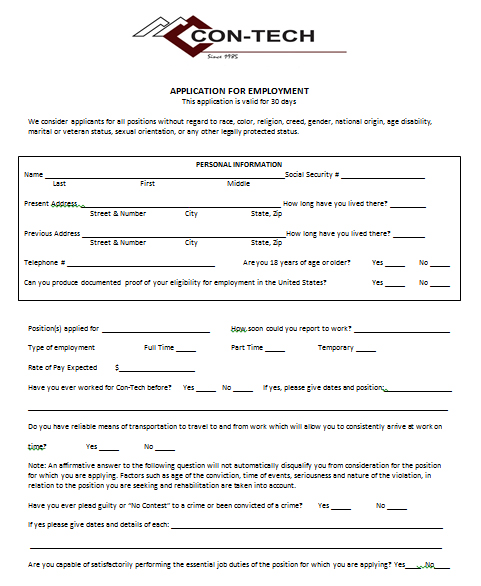Join Our Team
// Apply
Application
To save a copy of the file on your computer, right-click on the image and select Save Link As, then select a location on your computer (like My Documents) to save the file. You can then go to your My Documents folder (or whatever location you saved the file in) and double click on it to open the application without needing to be online. When completing the application, be sure to fill out the application completely. Applications which lack the necessary information will be rejected. Once complete, fax your application to 636-938-9603.